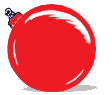Holiday Impeachment Card...
Seasons Greetings!
This holiday season you can give your friends and family the gift that keeps on giving. You can help them deck the halls of congress with colorful impeachment petitions! Impeach for Peace has created holiday impeachment cards that allow your friends and family to initiate the impeachment process. Impeach for Peace created the Holiday Impeachment image, and researched a company that will allow you to send jumbo sized postcards along with a personalized message using your web browser. The cost of sending these holiday greetings ranges from $1.30 to $1.85/card depending on how many you send. (Impeach for Peace receives no funds from these holiday greetings.)
Great for Christmas, Quanza, Haunakha, or Solstice.
To send your festive holiday greetings, follow these instructions. To learn more about this legal method of initition impeachment, as well as how this method has been used in the past, click here.
|
• Go to: http://amazingmail.com
• Follow the directions for creating an account.
*On this page you can either import the addresses of the individuals to whom you would like to send your card, or your can add them individually.* • To import addresses, click on the right arrow key next to the words "Import Addresses" and follow the directions.
|
|
Congratulations for spreading holiday cheer and restoring our democracy!
"I just want you to know that, when we talk about war, we're really talking about peace."
Bush, June 18, 2002
"War is Peace"
Big Brother in George Orwell's 1984

Contact Us! © 2006 ImpeachForPeace.org